简介
使用 ComfyUI 的自动工作流简化 AI 生成的图像创建过程,为 Txt2Img 和 Img2Img 任务提供一整套工具。利用 Styler、Upscaler 和优化工具微调您的图像,并利用 Loras、Controlnet 和 Portrait Master 的强大功能将您的艺术愿景变为现实。
工作流节点截图

附件文件一览

模型
Checkpoints
CHEYENNE_v16.safetensors👉
sd_xl_refiner_1.0_0.9vae.safetensors👉
LoRAs
EldritchCharcoalXL1.1.safetensors👉
内置节点
Any Switch (rgthree)
Bookmark (rgthree)
CLIP Temperature
Context (rgthree)
Context Big (rgthree)
Context Switch (rgthree)
Context Switch Big (rgthree)
Display Any (rgthree)
Display Int (rgthree)
Fast Actions Button (rgthree)
Fast Muter (rgthree)
Image Comparer (rgthree)
KSampler Config (rgthree)
Label (rgthree)
Mute / Bypass Repeater (rgthree)
Node Collector (rgthree)
Note
Primitive float [Crystools]
Primitive string [Crystools]
PrimitiveNode
Reroute
Reroute (rgthree)
SDAnyConverter
SDXL Power Prompt – Simple / Negative (rgthree)
Seed (rgthree)
自定义节点
ComfyMath
– CM_FloatBinaryOperation
– CM_IntBinaryOperation
Comfyroll Studio
– CR Prompt Text
– CR Text Concatenate
– CR Text Replace
– CR SDXL Aspect Ratio
– CR Text Input Switch (4 way)
– CR Conditioning Mixer
ComfyUI
– PreviewImage
– FreeU
– ModelSamplingDiscrete
– PatchModelAddDownscale
– PerturbedAttentionGuidance
– SelfAttentionGuidance
– CheckpointLoaderSimple
– LatentUpscaleBy
– VAEDecode
– CLIPSetLastLayer
– VAEEncode
– ImageScaleBy
– ImageScale
– VAELoader
– UpscaleModelLoader
– ControlNetLoader
– LoadImage
– ControlNetApplyAdvanced
– ConditioningCombine
– ConditioningZeroOut
– ConditioningSetTimestepRange
ComfyUI Easy Use
– easy portraitMaster
– easy stylesSelector
ComfyUI Impact Pack
– RemoveNoiseMask
– PreviewBridge
– StringListToString
ComfyUI Inspire Pack
– KSamplerAdvanced //Inspire
– KSampler //Inspire
– RemoveControlNet //Inspire
ComfyUI Nodes for Inference.Core
– OpenposePreprocessor
ComfyUI_Pic2Story
– Pic2Story
ComfyUI_tinyterraNodes
– ttN imageOutput
– ttN hiresfixScale
comfyui-art-venture
– ImageScaleDownBy
– AV_ControlNetPreprocessor
– DeepDanbooruCaption
ComfyUI-AutomaticCFG
– Automatic CFG
ComfyUI-Jjk-Nodes
– JjkShowText
– JjkConcat
DynamicPrompts Custom Nodes
– DPCombinatorialGenerator
– DPMagicPrompt
FreeU_Advanced
– FreeU (Advanced)
– FreeU_V2 (Advanced)
JPS Custom Nodes for ComfyUI
– Text Prompt (JPS)
– Text Concatenate (JPS)
– Crop Image TargetSize (JPS)
– SDXL Prompt Handling (JPS)
Masquerade Nodes
– Create QR Code
Mikey Nodes
– Seed String
ntdviet/comfyui-ext
– gcLatentTunnel
pythongosssss/ComfyUI-Custom-Scripts
– PlaySound|pysssss
– LoraLoader|pysssss
– CheckpointLoader|pysssss
– ShowText|pysssss
Save Image with Generation Metadata
– String Literal
– Int Literal
– Checkpoint Selector
SD Prompt Reader
– SDLoraLoader
– SDPromptReader
– SDPromptSaver
UltimateSDUpscale
– UltimateSDUpscale
2.某些节点可能过于老旧或被弃用,建议把同类节点升级或尽量使用新日期的 工作流节点。
由于本网站资源是搜集整理而成,版权均归原作者所有。网站内所有资源仅供学习交流之用,请勿用作商业用途,并请于下载后24小时内删除,如果喜欢,请支持正版,谢谢。
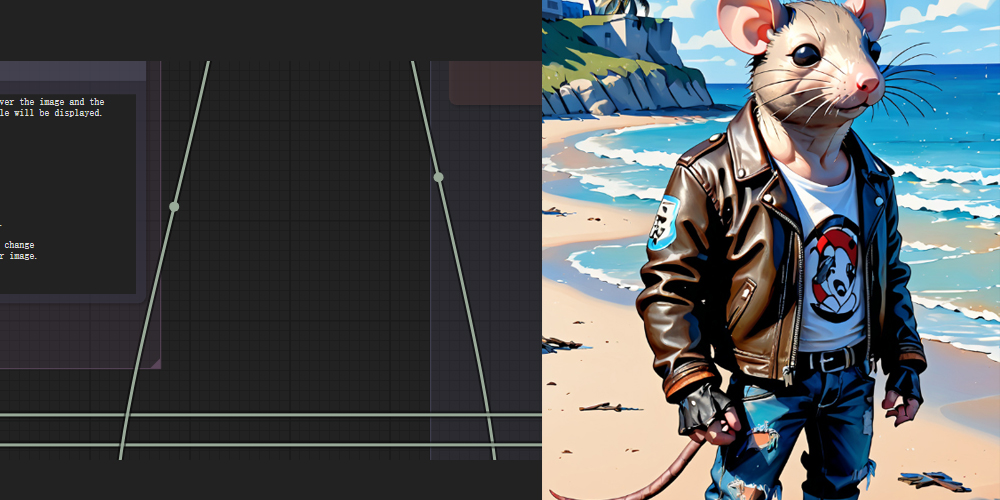

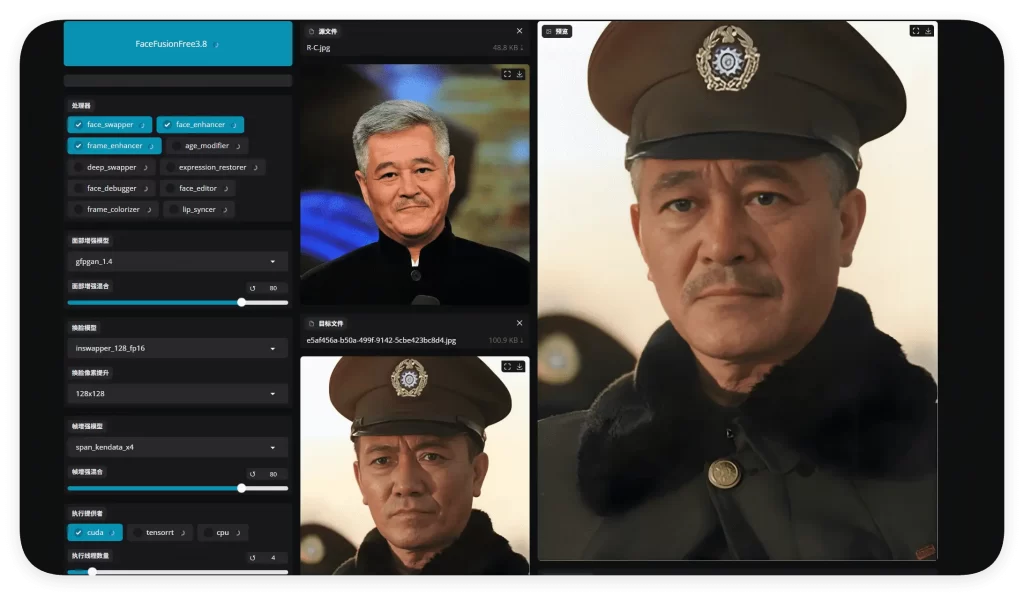

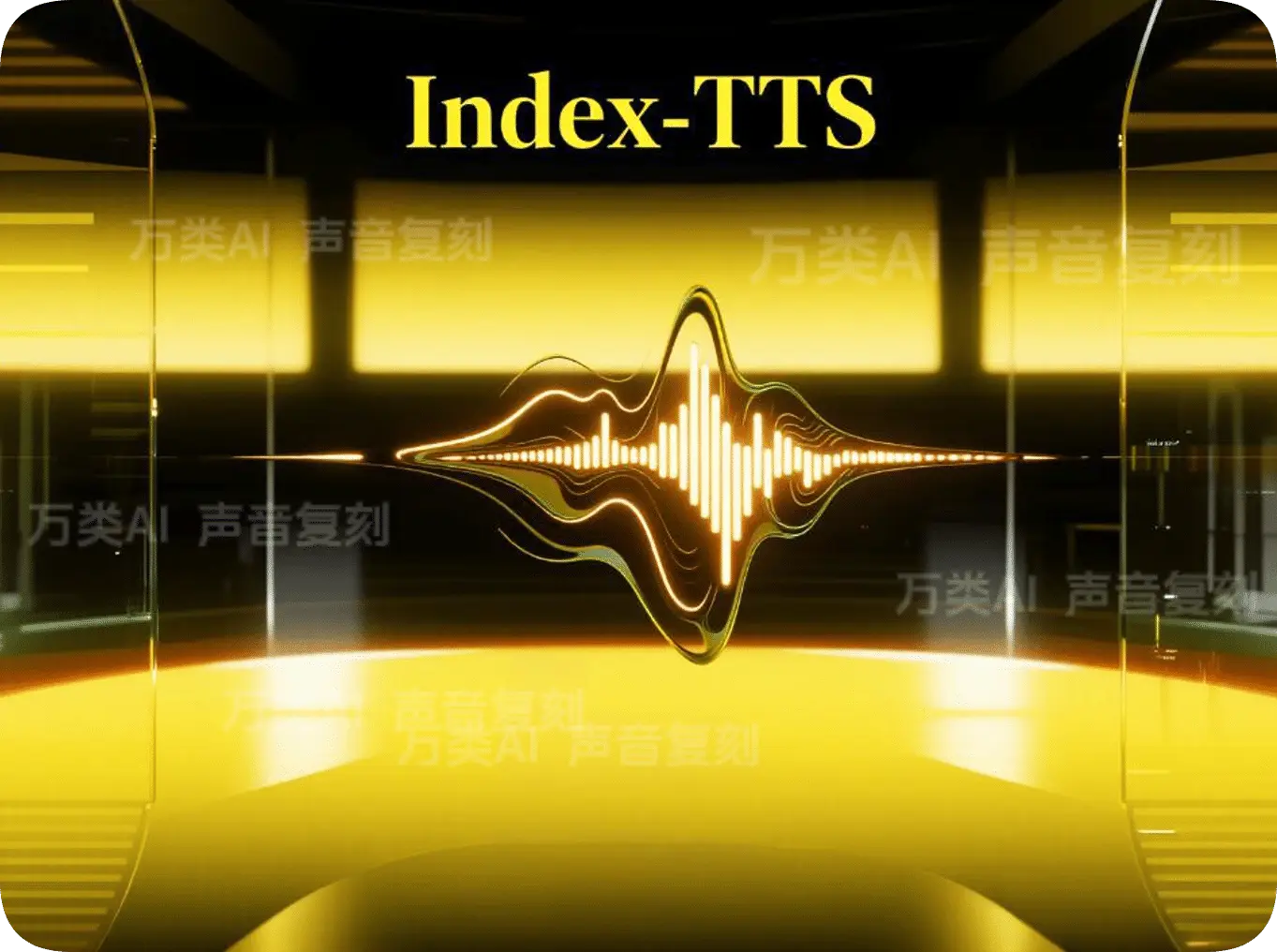
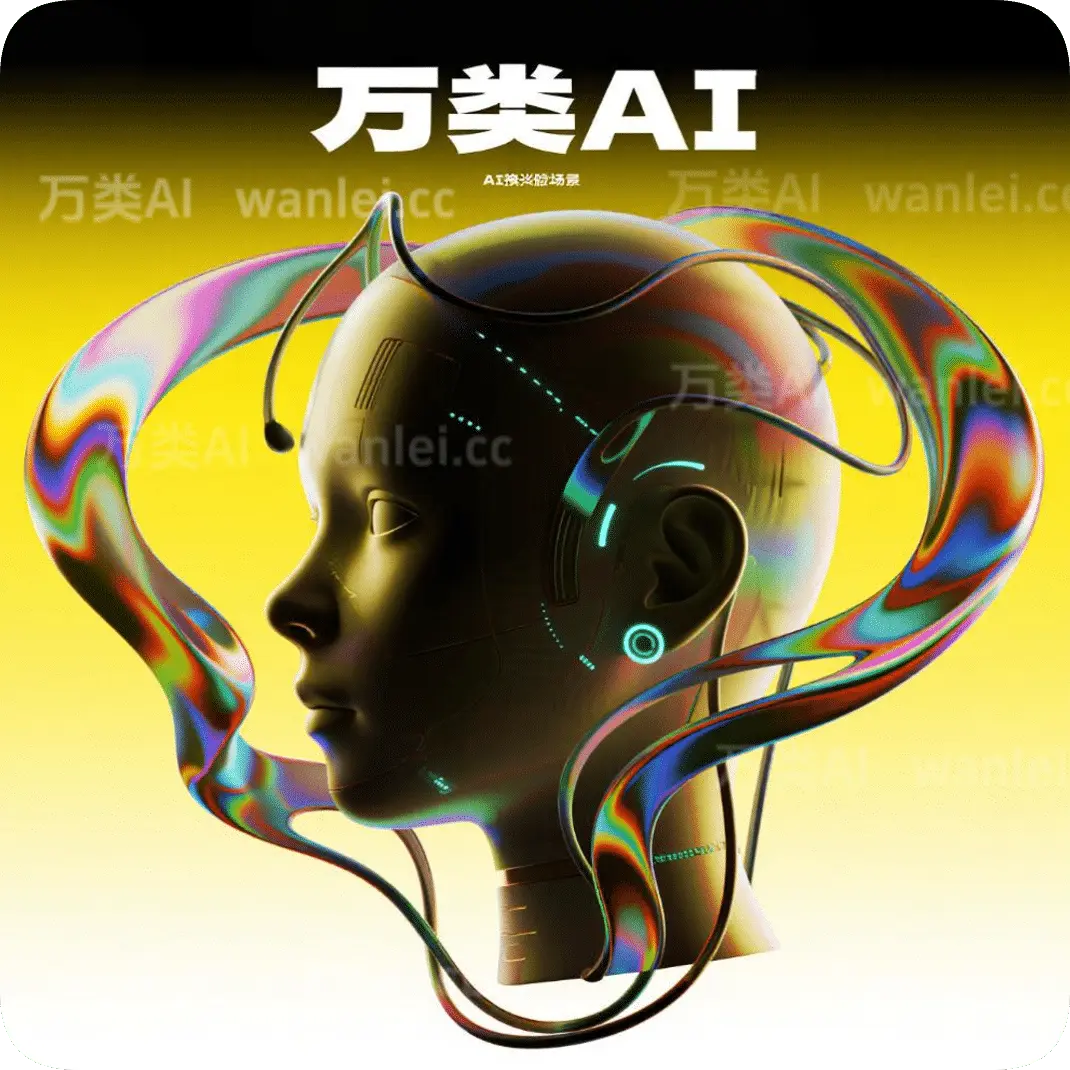




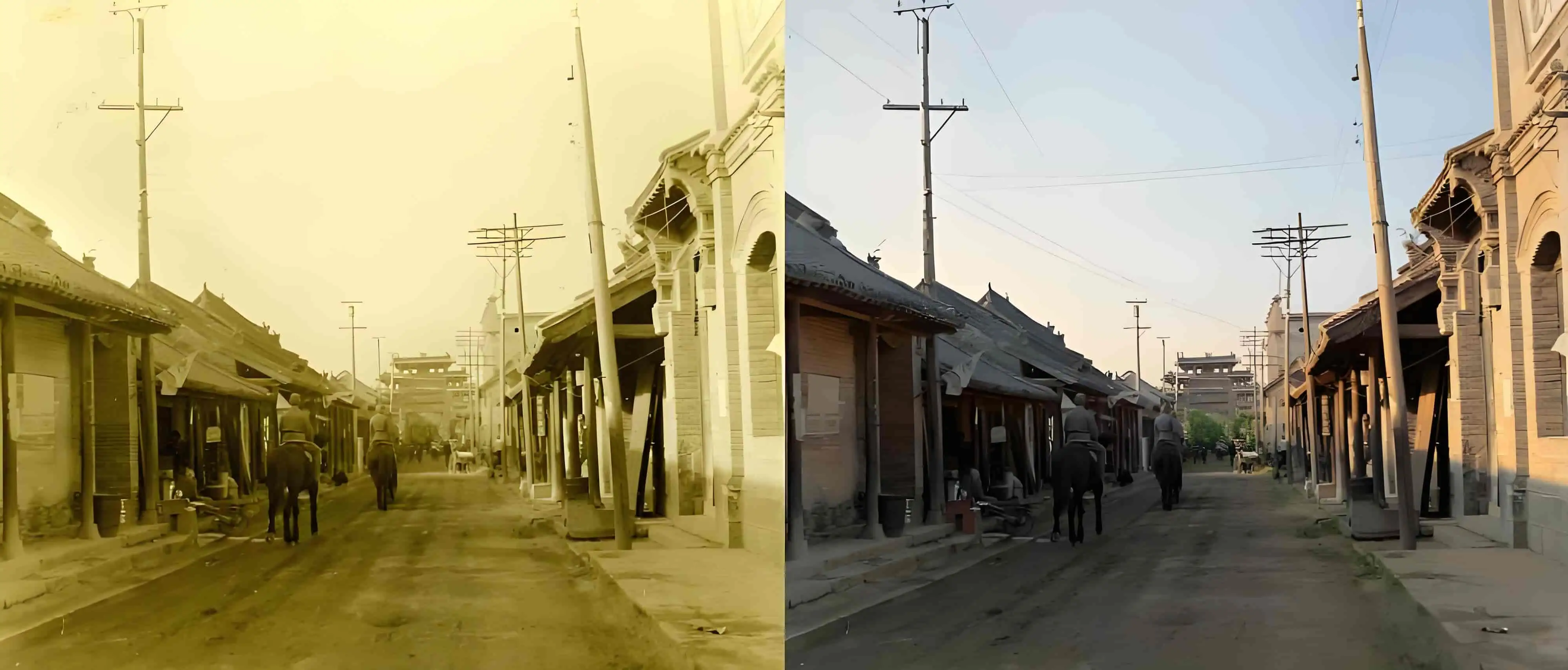
















暂无评论内容