简介
打开这个工作流后,首先在右下角上传一张产品图片,使用IPAdapter进行风格转移。这里使用的是sdxl模型。然后,通过controlnet画线控件,生成你需要的风格的产品图像。然后,扩大生成图像的画布,使图像在图片中更宽。然后,删除该图像的背景并使用Flux模型重新绘制其背景。最后,使用Flux模型图像修复整个图像。
工作流节点截图

附件文件一览

模型
Checkpoints
samaritan3dCartoon_v40SDXL.safetensors👉
xinsir_controlnet-union-sdxl-1-0_promax.safetensors👉
内置节点
ACN_ControlNet++LoaderSingle
AV_IPAdapter
GetNode
Label (rgthree)
PrimitiveNode
RH_Captioner
Reroute
SetNode
自定义节点
ComfyUI
– PreviewImage
– CLIPTextEncode
– LoadImage
– RandomNoise
– KSamplerSelect
– BasicScheduler
– CheckpointLoaderSimple
– CLIPSetLastLayer
– EmptyLatentImage
– ControlNetApplyAdvanced
– VAELoader
– UNETLoader
– DualCLIPLoader
– BasicGuider
– VAEEncode
– SamplerCustomAdvanced (2)
– VAEDecode
– LoraLoaderModelOnly
– VAEEncodeForInpaint
– ImageBatch
– SaveImage
– KSampler
– ImagePadForOutpaint
– InvertMask
ComfyUI Easy Use
– easy cleanGpuUsed
ComfyUI Essentials
– ImageResize+
– MaskPreview+
ComfyUI Layer Style
– LayerMask: SegmentAnythingUltra V2
– LayerUtility: ColorPicker
– LayerUtility: GetImageSize
– LayerUtility: ColorImage
– LayerColor: ColorAdapter
– LayerColor: Brightness & Contrast
– LayerUtility: ImageBlendAdvance V2
ComfyUI_Mira
– TextCombinerTwo
comfyui-art-venture
– AV_ControlNetPreprocessor
ComfyUI-Chibi-Nodes
– Textbox
pythongosssss/ComfyUI-Custom-Scripts
– ShowText|pysssss
Save Image with Generation Metadata
– Seed Generator
WAS Node Suite
– Mask Invert
2.某些节点可能过于老旧或被弃用,建议把同类节点升级或尽量使用新日期的 工作流节点。
由于本网站资源是搜集整理而成,版权均归原作者所有。网站内所有资源仅供学习交流之用,请勿用作商业用途,并请于下载后24小时内删除,如果喜欢,请支持正版,谢谢。
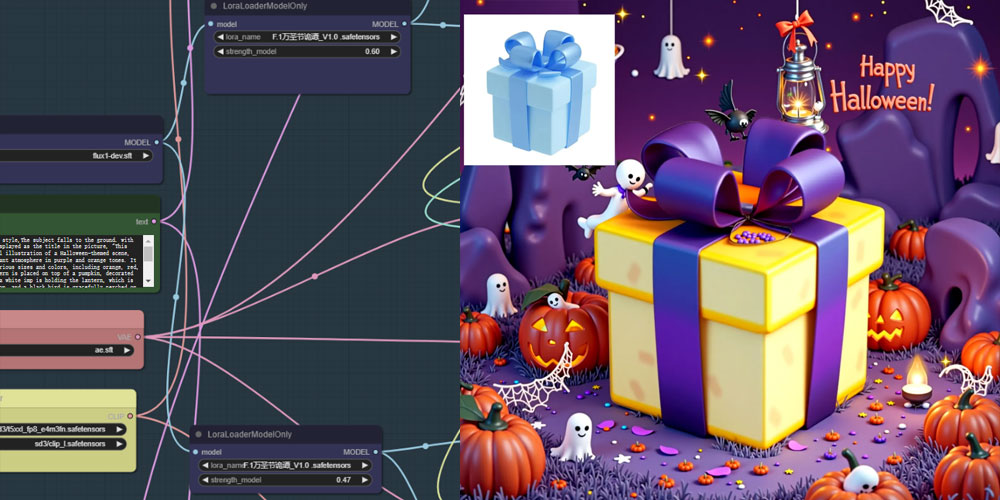

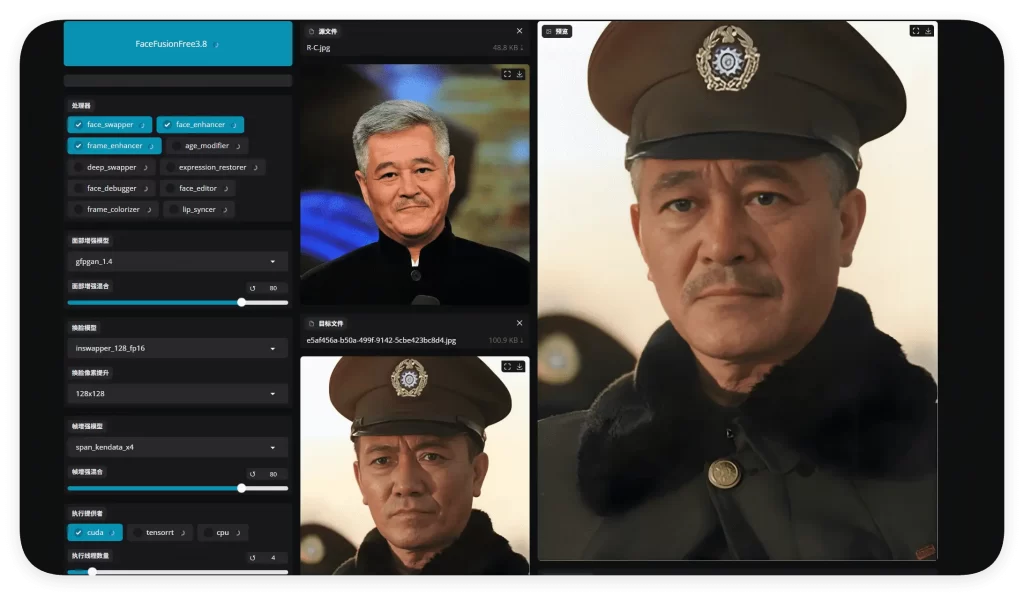







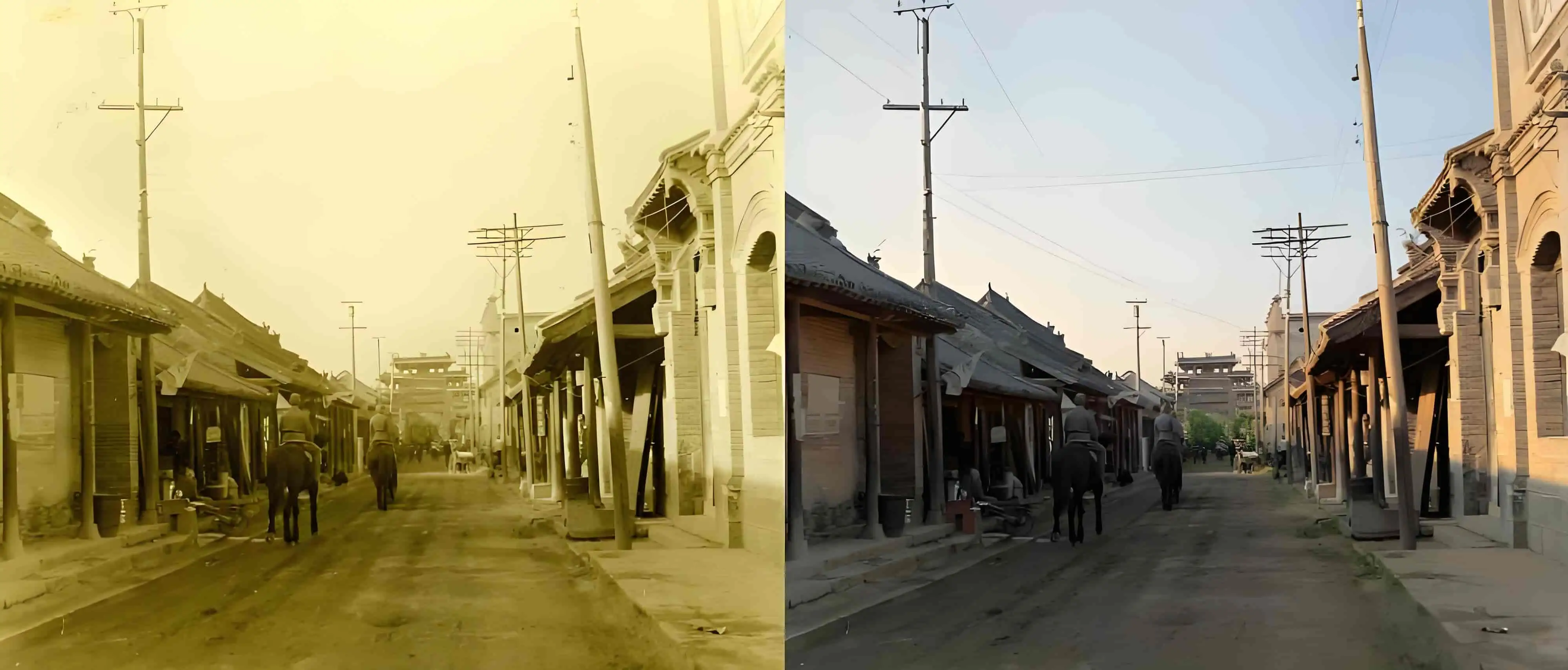


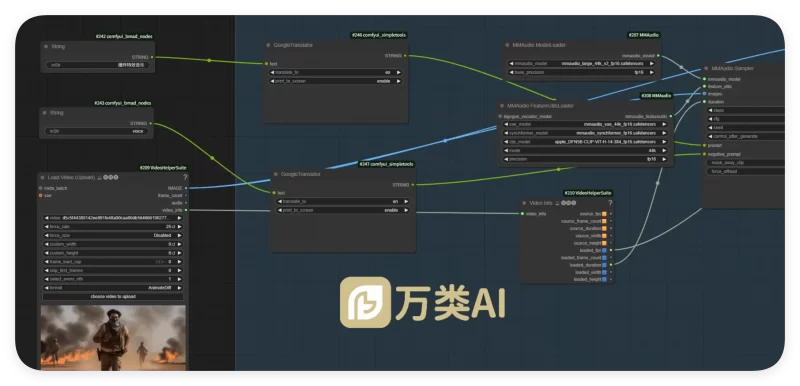













暂无评论内容