简介
让你的ComfyUI工作流无缝集成到PS使用中
工作流模板截图

附件文件一览

安装说明
1.运行PS插件.ccx在本地安装插件,然后使用 ZXP UXP 安装程序进行设置(分win和mac版本)
(安装不成功可点击参考教学视频)
2.打开comfyUi管理器并按UpdateAll
3.加载工作流程并安装所有缺少的节点
安装所需模型
epicrealism_naturalSinRC1VAE.safetensors
epicrealism_pureEvolutionV5-inpainting.safetensors
(放置在ComfyUi/Models/Checkpoints文件夹中)
add_detail.safetensors
4x-UltraSharp
内置节点:
Anything Everywhere
Anything Everywhere3
Anything Everywhere?
DifferentialDiffusion
Fast Groups Muter (rgthree)
Image Comparer (rgthree)
Note Plus (mtb)
workflow/Ksampler Setting
workflow/Res Limits
workflow/invert Strength for cn models
Photoshop ComfyUI Plugin
SendTo Photoshop Plugin
自定义节点:
ComfyUI
– VAEDecode
– KSampler
– CLIPTextEncode
– EmptyLatentImage
– ControlNetLoader
– SolidMask
– ControlNetApplyAdvanced
– VAEEncodeForInpaint
– LoraLoader
– ImageUpscaleWithModel
– PreviewImage
– VAEEncode
– UpscaleModelLoader
– InpaintModelConditioning
– GrowMask
– CheckpointLoaderSimple
ComfyUI Essentials
– MaskPreview+
– ImageResize+
ComfyUI-Advanced-ControlNet
– ScaledSoftControlNetWeights
– ACN_AdvancedControlNetApply
ComfyUI’s ControlNet Auxiliary Preprocessors
– AIO_Preprocessor
– ImageGenResolutionFromImage
– InpaintPreprocessor
模型:
epicrealism_naturalSinRC1VAE_2.safetensors
epicrealism_pureEvolutionV5-inpainting.safetensors
add_detail.safetensors
lcmSD1.5pytorch_lora_weights.safetensors
2.某些节点可能过于老旧或被弃用,建议把同类节点升级或尽量使用新日期的工作流模板。
由于本网站资源是搜集整理而成,版权均归原作者所有。网站内所有资源仅供学习交流之用,请勿用作商业用途,并请于下载后24小时内删除,如果喜欢,请支持正版,谢谢。




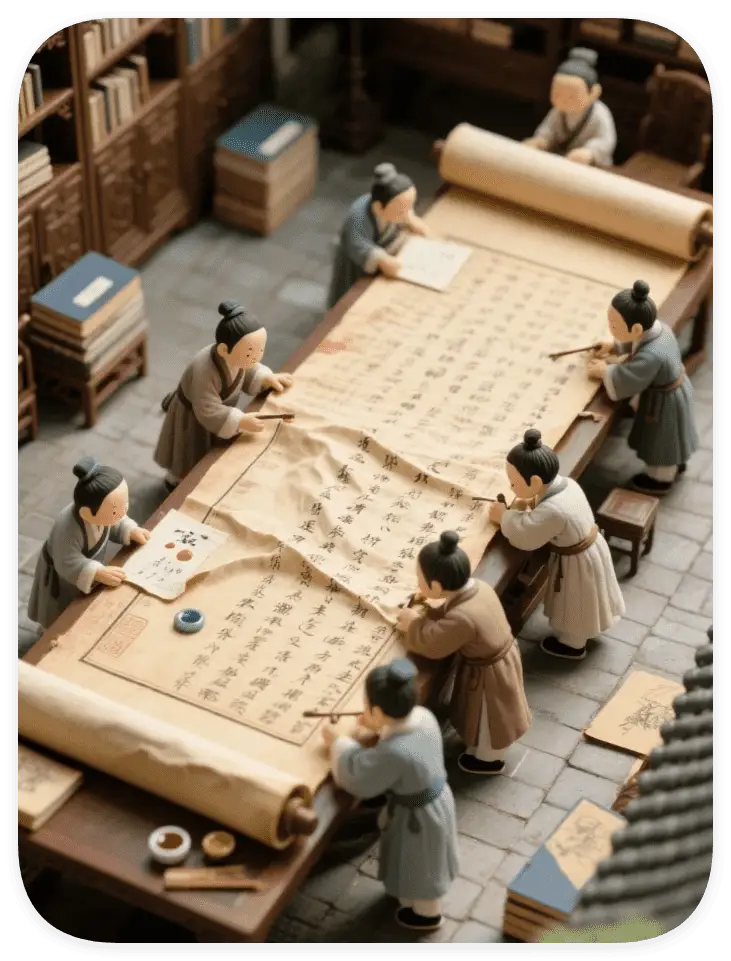



















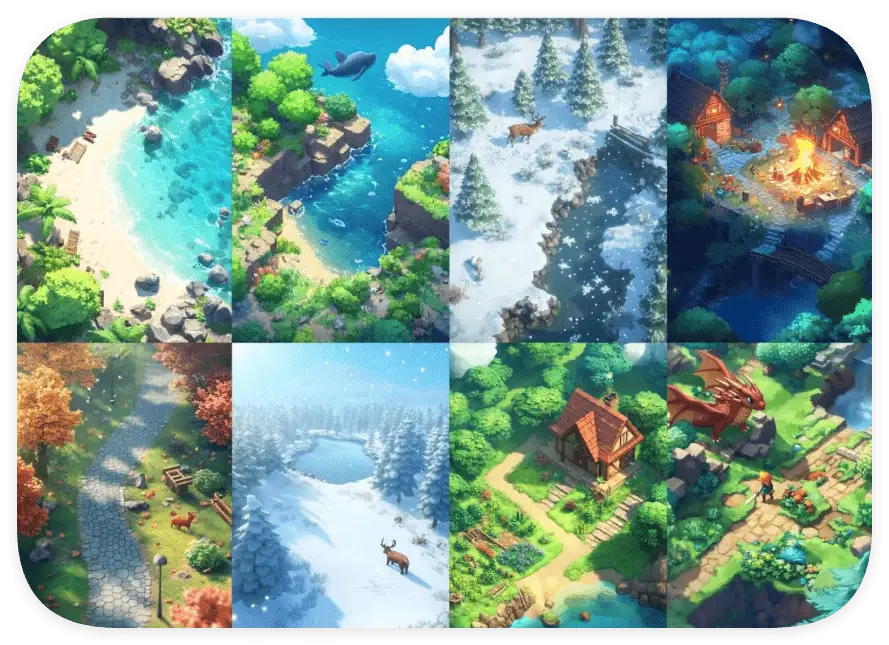



暂无评论内容